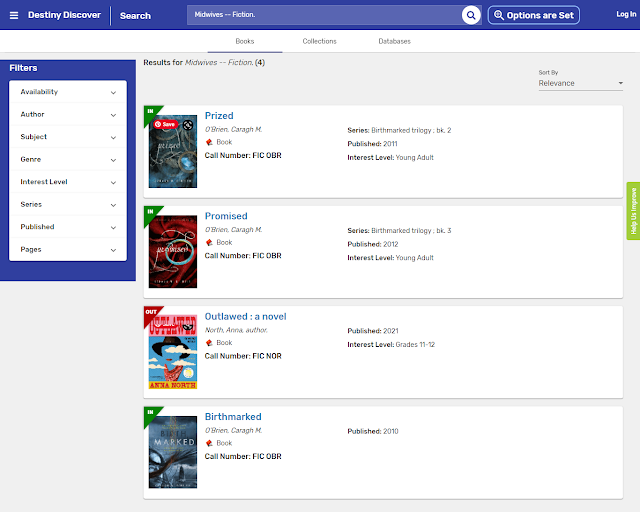Beginning on April 29, 2021 teens (and interested adults!) can download and listen to 2 free audiobooks each and every week until the program ends on August 4, 2021. That's a grand total of 28 free audiobooks! Learn more about all of the titles for 2021 by clicking here.
How does it work? It's easy! Sign up by visiting the Audiofile Sync Website and signing up with your school email address. You can also sign up to get email or text alerts so that you remember each week to download the titles that are available for that week. The titles will be available in Sora, the student reading app. In case you don't remember, Sora is one of our ebook and audiobook reading platforms.
Getting Started with Sora
Sora is OverDrive Education’s K–12 student reading app. You may have heard of OverDrive (or its simpler to use “cousin” Libby) because it is a widely used platform for borrowing eBooks and AudioBooks from the public library.
Getting started is easy! You don’t need to have a username, password, or a library card number. All you need is the ability to log into Clever with Google:
Look for Sora by Overdrive
Search for our school and sign in using North Reading High School
For Mobile Devices, download the Sora app from the Apple App Store, Google Play Store, or soraapp.com
Browse the Explore tab and borrow an eBook or AudioBook. Your book will open so you can start reading right away.
Read and listen from any device: Chromebooks, tablets, laptops, desktops, and phones.
Visit help.soraapp.com with questions
Have additional questions or need help locating something??
Email me: ksmith@nrpsk12.org
Text the NRHS Library/Media Center: 978-276-9002
To add SYNC titles (once you have signed up and starting April 29th) :
In Sora, open the menu (in the top-right corner).
Select Add a library.
Search for audiobooksync and select the library from the results.
Enter the email address you used to sign up for SYNC. (Be sure to use your SCHOOL EMAIL address!!)
If you are having any trouble please email synchelp@audiofilemagazine.com