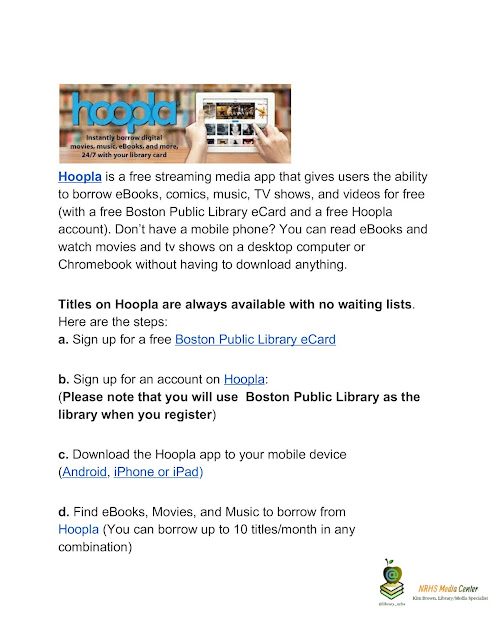Good Morning and Happy Monday,
This week I want to share a valuable resource for free professional development. Since we are all looking for ways to apply best practices for remote learning and incorporate social justice and equity goals into our daily instruction I thought this would be an appropriate tool to share. The following is a review I wrote for School Library Connection back in September, 2017. Since the information is still accurate and relevant in 2020 here it is:
EdWeb.net
http://home.edweb.net/
EdWeb.net provides free professional development Webinars and Podcasts for educators with
options for a broad range of topics/areas of focus. There are more than 1400 Professional Learning
Communities to join. This is a great resource for academic as well as special subject educators
working with students in grades Pre-K through grade 12. In addition to free webinars many
communities provide access to downloadable resources. There are also discussion forums.
Webinars cover popular topics such as Open Education Resources, STEAM (Science,
Technology, Engineering, Art, and Mathematics), and Social Emotional Learning. Educational
partners and sponsors include familiar names such as Common Sense Education, ISTE, Library Media Connection, Time for Kids, and Britannica Digital Learning. Earn CE Certificates for 1 clock hour by participating in live Webinars or by viewing pre-recorded content and successfully completing a short quiz. The site includes an interactive state map which can be used to determine if EdWeb Certificates are accepted for PD in the state where the educator is employed. Additional information is provided including links to the state’s department of
education Website and the State Educational Technology Directors Association (SETDA) Guide to Digital Instructional Materials for the state. Educators who are interested in presenting a webinar can submit an application specifying the educational topic and who the intended audience would be. Learn about upcoming webinars via Twitter, email summaries, and directly on the Website.
EdWeb.net Social Media Accounts:
Blog: http://home.edweb.net/
Twitter: https://twitter.com/edwebnet
LinkedIn: https://www.linkedin.com/
Pinterest: https://www.pinterest.com/
Kim Marie Brown, Library/Media Specialist, North Reading High School, North Reading, MA
Highly Recommended
http://home.edweb.net/
EdWeb.net provides free professional development Webinars and Podcasts for educators with
options for a broad range of topics/areas of focus. There are more than 1400 Professional Learning
Communities to join. This is a great resource for academic as well as special subject educators
working with students in grades Pre-K through grade 12. In addition to free webinars many
communities provide access to downloadable resources. There are also discussion forums.
Webinars cover popular topics such as Open Education Resources, STEAM (Science,
Technology, Engineering, Art, and Mathematics), and Social Emotional Learning. Educational
partners and sponsors include familiar names such as Common Sense Education, ISTE, Library Media Connection, Time for Kids, and Britannica Digital Learning. Earn CE Certificates for 1 clock hour by participating in live Webinars or by viewing pre-recorded content and successfully completing a short quiz. The site includes an interactive state map which can be used to determine if EdWeb Certificates are accepted for PD in the state where the educator is employed. Additional information is provided including links to the state’s department of
education Website and the State Educational Technology Directors Association (SETDA) Guide to Digital Instructional Materials for the state. Educators who are interested in presenting a webinar can submit an application specifying the educational topic and who the intended audience would be. Learn about upcoming webinars via Twitter, email summaries, and directly on the Website.
EdWeb.net Social Media Accounts:
Blog: http://home.edweb.net/
Twitter: https://twitter.com/edwebnet
LinkedIn: https://www.linkedin.com/
Pinterest: https://www.pinterest.com/
Kim Marie Brown, Library/Media Specialist, North Reading High School, North Reading, MA
Highly Recommended
Here is some additional information that you may find helpful when planning out your professional development for the 2020-2021 school year and beyond:
edWeb.net is authorized by the Massachusetts Department of Elementary and Secondary Education (ESE) to award Professional Development Points (PDPs) to Massachusetts educators. Provider number 2017F0021.
Here are requirements for PD Points:
- You must pass the quiz for your certificate to be accepted.
- You must earn a minimum of 10 PDPs (for 10 edWebinars) in 5 years for them to count.
- edWebinars viewed live or on-demand beginning 1/8/2018 can count for your PDP Points.
- Learn more about using edWeb for Massachusetts PDPs.
Photo by Kaleidico on Unsplash